
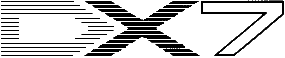
Keyboard (USA) soundbank
|
KEYBOARD (USA / December 1985 - April 1990)
|
|
| 01. SOLO TRPT 02. LEVINGER 03. GLASSVOICE 04. Dirtyflute 05. FallDnStai 06. Hey-What 07. Arpeggiate 08. Kalimba 2 09. Glide 10. Tamboura 11. Violin 3 12. LUCY'S SKY 13. JUNGLE BOP 14. 3 BOTTLES 15. DIGIPROPHT 16. LAYERS |
17. STEEL 18. STARFLIGHT 19. SteelyLead 20. 21. 22. 23. 24. 25. 26. 27. 28. 29. 30. 31. 32. |
Comments (as published in the original issues):
01. SOLO TRPT (Gary Leuenberger, December 1985)
The only
way I can get anything close to a brass sound on the Yamaha DX7 is with a basic
FM pair. In this particular case, I chose algorithm 18 because my FM pair
happens to be
right in
the middle. I've got operators 1 and 3 together, with a one-to-one frequency
ratio and feedback set at 7. You cannot get a horn without that feedback. It
creates the kind of sawtooth harmonic which we recognize as a horn sound. If
you turn off operators 2, 4, 5, and 6, and just listen to 1 and 3, you'll hear
a very nice basic brass sound. To make the tone quality brighter or
mellower, you would look to the output level of operator 3. In order to stay in
the basic harmonic area of the trumpet, the output level should range from 75,
for more of a flugelhorn timbre, to about 85 for a very bright trumpet. When
someone blows on a trumpet, there's a little bit of flutter, or
spit, right at the beginning of the sound. Operator 2 fits in nicely for this
because it's coming in on the side of operator1. It is affecting the overall
harmonic content, but I only added a little bit. I intuitively chose 2.12 for
the frequency. I started at .5 and moved up until I got just the right amount
of buzz, or flutter; 2.12 happened to be the right number. You can also change
the output level of operator 2 up or
down a
bit from 65 to regulate the amount of buzz. It's subtle, but you miss it when
you take it away. If you really want to hear the effect of operator 2, and this
comes into editing all voices, start out with no velocity sensitivity, because
sometimes you won't hit the key hard
enough,
and you'll miss the effect. So remove the velocity and play with the output
level to
hear the
effect of operator 2. You might even want to remove the level scaling on the
right hand side, which is at 10, to give you more of a buzz in the upper end of
the keyboard. Operators 4, 5, and 6 also contribute to the slight distortion of
the trumpet timbre. When you play a trumpet with more force, there seems to be
more 'stuff' coming into the sound.
When I
made this voice I left the breath control off just in case someone doesn't have
one, but I would really prefer to use a breath controller. The breath
controller becomes the
envelope
generator, and gives you that total control, so you don't have to worry about
articulating your fingers too much on the keyboard. If I had lip control, the
first thing I would do would be to remove all velocity sensitivity, then decide
what inputs I wanted to have control volume and timbre. I want total control of
the volume so I would put the AMS (amplitude modulation sensitivity) of
operator 1 at 3. I would also like to control the level of the low spit, which
is operator 2, so I would put the AMS of operator 2 at 3. Harmonically, you
could also put operators 3, 4, 5, and 6, on full AMS, but when you play very
softly there's really too much harmonic content, so I bring those down to about
2. This gives you good middle control, and the harmonics come in very nicely if
you give a firm little toot on the
breath
controller. But also, if you play in a very soft way, you get a real lyrical
sound. I don't think you should play a chord with this trumpet patch, so I put
it into the mono mode and added fingered portamento, set on 25. When you play a
legato line, you get that nice little bend. Performance-wise, you have to be
concerned about the vibrato. I've put it into
the
voice in the PMD (pitch modulation depth) section, so it always fades in with a
delay of 50, which is a nice, natural effect. But when you really hang on the
notes, then you want to go to the mod wheel and bring in more vibrato. The
after-touch is optional. Sometimes it gets in the way of the voice, because if
you have something that's velocity-sensitive, every time you really hit the note
you tend to hold on to it and there's too much vibrato. Depending on your
playing style, sometimes this works very nicely, so you have a choice here. To
set the breath control functions, put the range of the breath controller at 99,
which
means it
takes over the entire envelope structure. Obviously, you will not be able to
hear the
sound
until you blow into the breath controller. The EG (envelope generator) bias is
the key, so that goes on, but pitch and amplitude are off. If you'd like to
control the level of the actual hard spit, which is in the FM stack 4, 5, and
6, change the output level of operator 4 from 65 to 75. This trumpet voice was
designed very carefully around the feedback loop in the middle of the FM stack.
Switching algorithms is really not going to do you any good in this case,
because you're not going to find any other algorithm that uses operators 1 and
3 with the feedback loop in the middle. I tend to choose FM stacks like this
when I want pretty complex harmonic stuff, with one carrier and five modulators
coming in. If you play around with the output levels and envelope times, you
can tweak a great trumpet timbre, or you can stretch the sound into something
that no collection of metal tubing could ever produce.
The DX7 patch Lowell Levinger provided for us can be programmed into a DX7, a DX9, or a DX21 because it only uses two operators. The interesting thing about this patch is that it uses a fixed frequency for the carrier wave and a variable frequency for the modulator. This creates an effective rotating speaker simulation without the pitch changes associated with the LFO. For an even more dramatic effect, edit the frequency of operator 1 during performance. Stay between 1.000 and 3.388. What you hear is a strikingly real slowing and speeding up of the rotating speaker. KX88 owners may want to program one of the function selectors for this parameter. Also, try adding another operator to produce key click effects.
03. GLASSVOICE
(Jim Aikin, March 1986)
GLASSVOICE,
this month’s DX7 patch, was created by our very own Jim Aikin. Jim explains,
"This sound has a fairly slow attack, so you will want to play slightly
ahead of the beat. When I load a melody that uses this sound into a sequencer,
I record the part on the beat with an electric piano sound, auto-correct, and
then shift the track four or five MIDI clocks ahead of the beat to drive the
Glassvoice patch. This makes it a lot easier to get the sound uniformly on the
beat, rather than having to play all the notes early."
We were extremely pleased to receive an unsolicited DX7 patch from keyboardist Vic Martin. Vic is currently with a band in England called Mechanical Man. His last tour of the States was in 1983 with the Eurythmics. "Dirtyflute" is an excellent live performance/lead patch. The touch-sensitive modulation at the beginning of the sound really cuts through. Thanks, Vic.
05. FallDnStai (Robby Kilgore, September 1986)
06. Hey-What (Gregg Jones, November 1986)
07. Arpeggiate (Brian Silverman, November 1986)
08. Kalimba 2 (Brian Eno, February 1987)
09. Glide (Brian Eno, February 1987)
10. Tamboura (Brian Eno, February 1987)
11. Violin 3 (Brian Eno, February 1987)
When we interviewed Brian Eno for last month's Special Issue on experimental music, he talked a bit about the DX7, which has become the main synthesizer in his home studio. Brian volunteered to send us a few of his favorite patches to publish along with the interview-but unfortunately, we didn't have enough room. The patches were too good to consign to oblivion, however, so " It was very hard to choose just a few," Brian notes, "and difficult to do it for unidentified other people. I stuck mostly to 'instrument-like' things which might be useful. "The reason why I enjoy the DX7 so much," he goes on, "is because it teaches me so much about sound. Compared to samplers, for example, it is a new concept in sound-making. Samplers are fine and dandy, but not conceptually different from a tape recorder or a Mellotron. The DX7, on the other hand, is a quite new way of generating sound."
12. LUCY’S SKY (Bill Cammarota, September 1987)
Our DX7 patch comes from Bill Cammarota of Brooklyn, New York. Bill calls his patch " Lucy's Sky" and recommends that the keys be struck hard to obtain a dreamy harpsichord sound reminiscent of the Beatles' "Lucy In The Sky With Diamonds."
13. JUNGLE BOP (Frank Macchia, November 1987)
14. 3 BOTTLES (Brian Silverman, December 1987)
The DX7 patch is from Brian Silverman of Kings Beach, CA. This patch combines the square wave of a Moog lead with the wood-like qualities of a DX7 marimba.
15. DIGIPROPHT (Ron Wilson, January 1988)
16. LAYERS (John Celona, March 1988)
17. STEEL (Craig Yeutter, January 1989)
Looking for the heart of the country? Then check out "Steel," a terrific DX7 steel guitar patch from Craig Yeutter of Las Cruces, New Mexico. Craig sent in a pack of DX sounds, but we thought this one was particularly tasty. The trick is in the playing: proper use of aftertouch and pitchbend, along with the right chord voicings, will have you raving in the best tears-in-yourbeer tradition of a real pedal steel.
19. SteelyLead (Neil Last, April 1990)
For all you Yamaha DX7 faithful who also might be doing a few Steely Dan covers, Minneapolis-rooted Griff Day claims that "Steely Lead" approximates the sound used most often by Dan member Donald Fagen. To get more bite out of the sound for those scorching leads, increase the output level of operator 4.
©2024 Bobby Blues. All Rights Reserved